The first version of AYD allowed importing only local files, such as CSV and JSON files.
Now, it is possible to specify a remote URL that points to a data source, such as an API endpoint or a remote file.
The first reason is to allow users to import available remote data sources without downloading them to import as a file.
A second, more interesting reason relates to a future capability of the tool: to allow automatic updates of the dashboard using always fresh data that comes from external services.
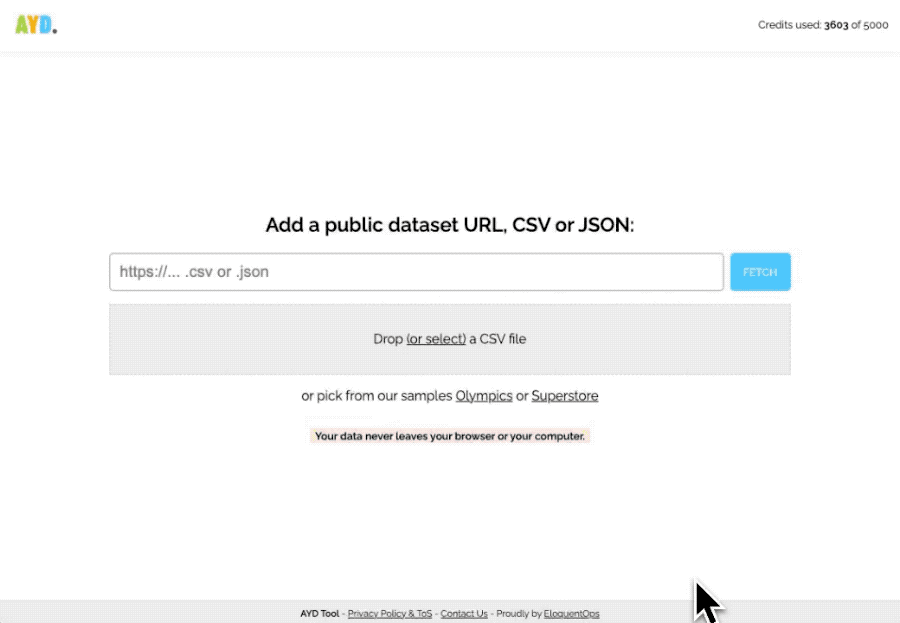
A proxy
Technically, the remote data is not fetched directly by the client. We place software-in-the-middle (a proxy) to address both a current and a potential future problem.
The current problem lies in the browser security mechanism (CORS) that prevents fetching data from remote servers that do not comply with the cross-origin resource sharing policy. By using a proxy, we essentially enable server-to-server communication, so no CORS issues should arise.
From a privacy perspective, our proxy simply "passes" the data between the remote origin and the client. Nothing is stored or logged.
The future problem is related to calling private APIs, which may require authentication tokens or similar protective methods.
In future AYD versions, this setup will allow calling private data services without exposing credentials to the frontend client.
Formats
Right now the tool allow the following data formats:
- CSV
- JSON array
The above formats are the only ones supported for both remote fetching and local file uploads.